



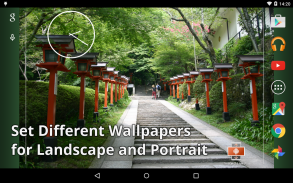





Image 2 Live Wallpaper

Image 2 Live Wallpaper açıklaması
This application set an image of any size to wallpaper easily, without cropping and borders.
* IMPORTANT NOTICE for v2 *
The automatic changing and the scroll adjusting features have been moved to my another app. If you are using these features, please migrate to another app according to a notice shown in this app after updating. Sorry to trouble you.
You can download an older version here (Android 2.1/2.2 users can use this):
https://sites.google.com/site/shirobakama724/imglivewp/v1
* Since this app is Live Wallpaper, please set as Live Wallpaper.
FEATURES:
- Both phone and tablet are supported.
- Resize an image to fit a screen automatically.
- Fix wallpaper scrolling in any home app.
- Can set different images for portrait and landscape, and for the lock screen.
- Register images via "Intent"
HOW TO USE:
When you open the app from a launcher icon, you can configure the settings. In addition, you can set the app to Live Wallpaper from the app in following steps.
( If you have the device with Jelly Bean (Android 4.1) or later, please jump to step 3.)
1. Tap the button at the top of the app. Live Wallpaper chooser will be opened.
2. Select "Image 2 Live Wallpaper". A preview will be opened.
3. In the preview, select "Set wallpaper". After a while, the wallpaper will be displayed in the home screen.
* You can open Live Wallpaper chooser by long-pressing a blank area in the home screen.
DISCLAIMERS:
- No wallpapers included.
TIPS:
- If you get out of memory errors, please check "Do not hole image", "Low-res work image" and/or "16 bit color depth" options.
Xperia users (Android 4.0):
If you specify a lock screen wallpaper in the device setting, that wallpaper is shown in the lock screen, not Live Wallpaper. To reset this, open the device setting, Display -> Theme, and select one of the themes. After that, please set this app to Live Wallpaper again.
Xperia users (4.1):
Live Wallpaper cannot be shown in the lock screen normally. To show, open the device setting, Security -> Screen lock, and select other than "None" or "Swipe".
Xperia (4.2 or later) and Galaxy S2 users:
Live Wallpaper cannot be shown in the lock screen. The static wallpaper is always shown. The lock screen settings in this app cannot be affected.
Android robot:
The Android robot is reproduced or modified from work created and shared by Google and used according to terms described in the Creative Commons 3.0 Attribution License.
Translations:
- Chinese:
Thanks to milfin (version 1).
Thanks to Asx (partially strings added in version 2, imported from SB Wallpaper Changer.)
- Russian and German (and improved English) (version 1):
Thanks to Alexey Eberhardt.
Bu uygulama kırpma ve sınırları olmayan, kolayca duvar kağıdı herhangi bir boyutta bir görüntü ayarlayın.
* V2 * ÖNEMLİ DUYURU
Otomatik değişen ve kaydırma ayarlama özellikleri benim başka bir uygulama taşındı. Bu özellikleri kullanarak iseniz, güncelledikten sonra bu app gösterilen bir haber göre başka bir uygulama göç lütfen. Eğer sorun için üzgünüm.
Burada eski bir sürümünü indirebilirsiniz (Android 2.1 / 2.2 kullanıcıları bu kullanabilirsiniz):
https://sites.google.com/site/shirobakama724/imglivewp/v1
* Bu uygulama Canlı Wallpaper olduğundan, Canlı duvar kağıdı olarak ayarlayın lütfen.
ÖZELLİKLER:
- Telefon ve tablet her ikisi de desteklenmektedir.
- Otomatik olarak ekrana sığacak şekilde bir görüntü yeniden boyutlandırma.
- Herhangi bir ev app Fix duvar kağıdı kaydırma.
- Portre ve manzara için farklı görüntüleri ayarlamak, ve kilit ekranı için Can.
- "Niyet" aracılığıyla görüntüleri Kayıt
NASIL KULLANILIR:
Bir başlatıcısı simgesinden uygulamayı açtığınızda, ayarları yapılandırabilirsiniz. Buna ek olarak, adımları aşağıdaki app Canlı Duvar Kağıdı app ayarlayabilirsiniz.
(Daha sonra Jelly Bean (Android 4.1) veya cihazınız varsa, 3. adıma atlamak lütfen)
1. app üstündeki düğmeye dokunun. Canlı duvar kağıdı seçici açılacak.
2. "Görüntü 2 Canlı duvar kağıdı". Bir önizleme açılacak.
3. önizlemede, "Set duvar kağıdı" seçeneğini seçin. Bir süre sonra, duvar kağıdı ana ekranda görüntülenir.
* Sen ana ekranda boş bir alana uzun basarak Live Wallpaper seçici açabilirsiniz.
FERAGATLER:
- Hayır duvar kağıtları dahil.
İPUÇLARI:
- Eğer bellek hataları dışında olsun, "Düşük çözünürlüklü görüntü çalışma" ve / veya "16 bit renk derinliği" seçenekleri "Do not delik görüntüsünü" kontrol edin.
Xperia kullanıcıları (Android 4.0):
Eğer cihaz ayarında bir kilit ekranı duvar kağıdı belirtirseniz, bu duvar kağıdı kilit ekranında gösterilir, Canlı Duvar Kağıdı değil. > Tema ve temalardan birini seçin - bu sıfırlamak için, cihaz ayarı, Ekran açın. Bundan sonra, yine Canlı Duvar Kağıdı için bu uygulamayı ayarlayın lütfen.
Xperia kullanıcıları (4.1):
Canlı Duvar Kağıdı normalde kilit ekranında gösterilen edilemez. Göstermek için, cihaz ayarı, Güvenlik açın -> Ekran kilidi ve "Yok" veya "Swipe" dışında seçin.
Xperia (4.2 veya üstü) ve Galaxy S2 kullanıcıları:
Canlı Duvar Kağıdı kilit ekranında gösterilen edilemez. Statik duvar kağıdı her zaman gösterilir. Bu app kilit ekranı ayarları etkilenmez olamaz.
Robot robot:
Android robot çoğaltılamaz veya iş yarattı ve Google tarafından paylaşılan ve Creative Commons Attribution 3.0 Lisansı açıklanan şartlara göre kullanılan modifiye edilir.
Çeviriler:
- Çin:
Teşekkürler (sürüm 1) milfin için.
ASX sayesinde (kısmen dizeleri SB Wallpaper Changer ithal, sürüm 2 eklendi.)
- Rus ve Alman (ve geliştirilmiş İngilizce) (sürüm 1):
Alexey Eberhardt için teşekkürler.
This application set an image of any size to wallpaper easily, without cropping and borders.
* IMPORTANT NOTICE for v2 *
The automatic changing and the scroll adjusting features have been moved to my another app. If you are using these features, please migrate to another app according to a notice shown in this app after updating. Sorry to trouble you.
You can download an older version here (Android 2.1/2.2 users can use this):
https://sites.google.com/site/shirobakama724/imglivewp/v1
* Since this app is Live Wallpaper, please set as Live Wallpaper.
FEATURES:
- Both phone and tablet are supported.
- Resize an image to fit a screen automatically.
- Fix wallpaper scrolling in any home app.
- Can set different images for portrait and landscape, and for the lock screen.
- Register images via "Intent"
HOW TO USE:
When you open the app from a launcher icon, you can configure the settings. In addition, you can set the app to Live Wallpaper from the app in following steps.
( If you have the device with Jelly Bean (Android 4.1) or later, please jump to step 3.)
1. Tap the button at the top of the app. Live Wallpaper chooser will be opened.
2. Select "Image 2 Live Wallpaper". A preview will be opened.
3. In the preview, select "Set wallpaper". After a while, the wallpaper will be displayed in the home screen.
* You can open Live Wallpaper chooser by long-pressing a blank area in the home screen.
DISCLAIMERS:
- No wallpapers included.
TIPS:
- If you get out of memory errors, please check "Do not hole image", "Low-res work image" and/or "16 bit color depth" options.
Xperia users (Android 4.0):
If you specify a lock screen wallpaper in the device setting, that wallpaper is shown in the lock screen, not Live Wallpaper. To reset this, open the device setting, Display -> Theme, and select one of the themes. After that, please set this app to Live Wallpaper again.
Xperia users (4.1):
Live Wallpaper cannot be shown in the lock screen normally. To show, open the device setting, Security -> Screen lock, and select other than "None" or "Swipe".
Xperia (4.2 or later) and Galaxy S2 users:
Live Wallpaper cannot be shown in the lock screen. The static wallpaper is always shown. The lock screen settings in this app cannot be affected.
Android robot:
The Android robot is reproduced or modified from work created and shared by Google and used according to terms described in the Creative Commons 3.0 Attribution License.
Translations:
- Chinese:
Thanks to milfin (version 1).
Thanks to Asx (partially strings added in version 2, imported from SB Wallpaper Changer.)
- Russian and German (and improved English) (version 1):
Thanks to Alexey Eberhardt.





























